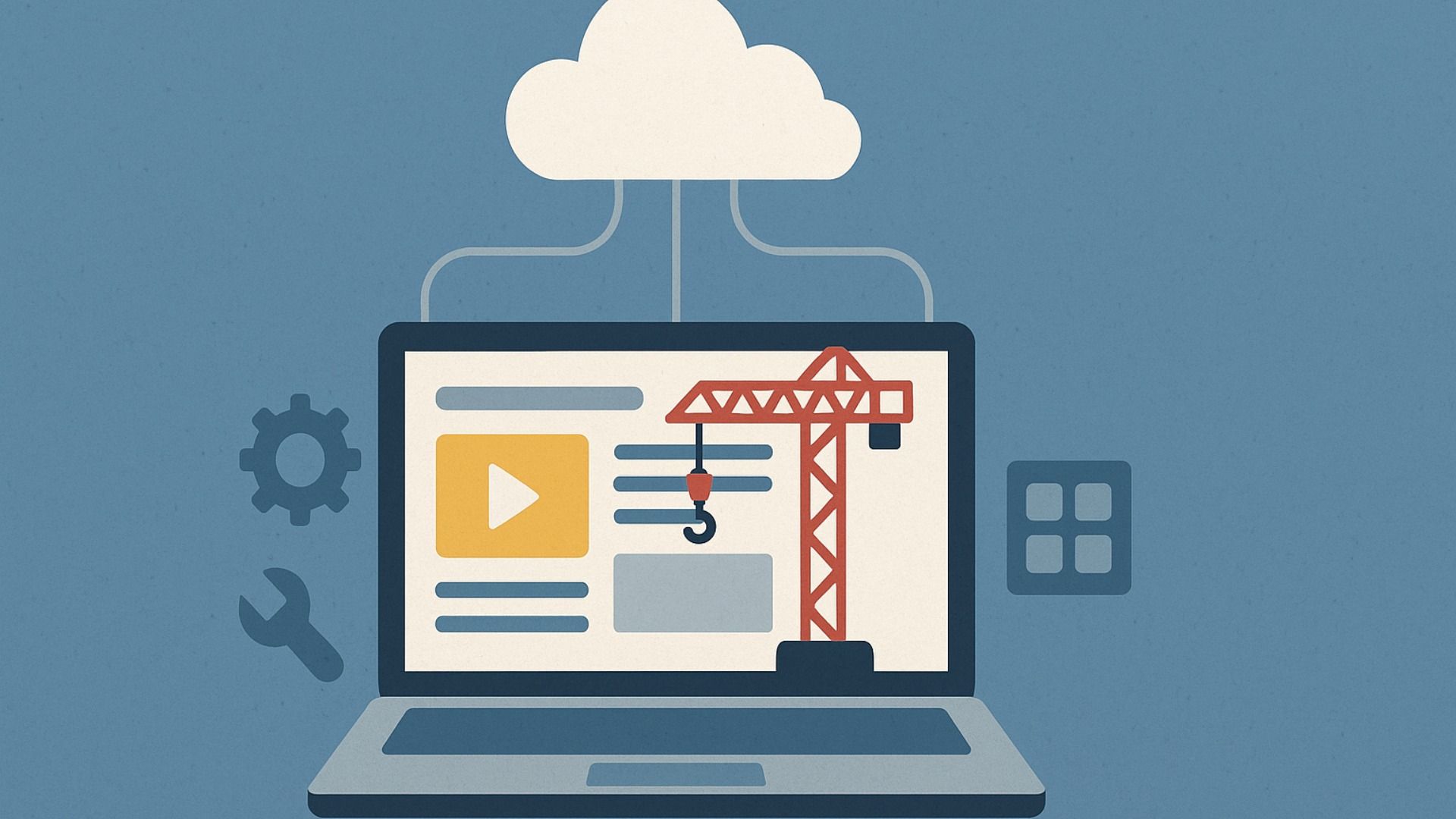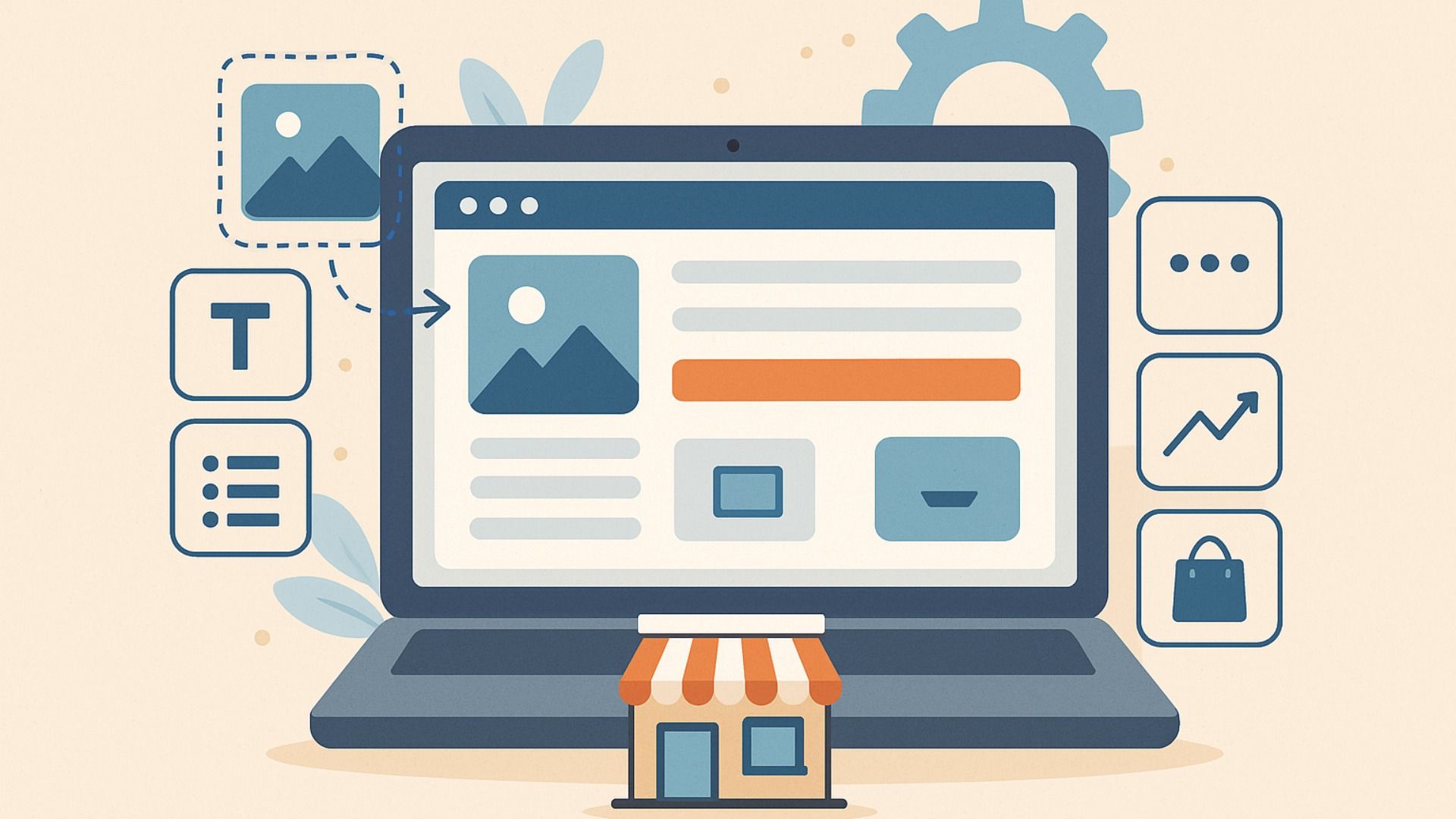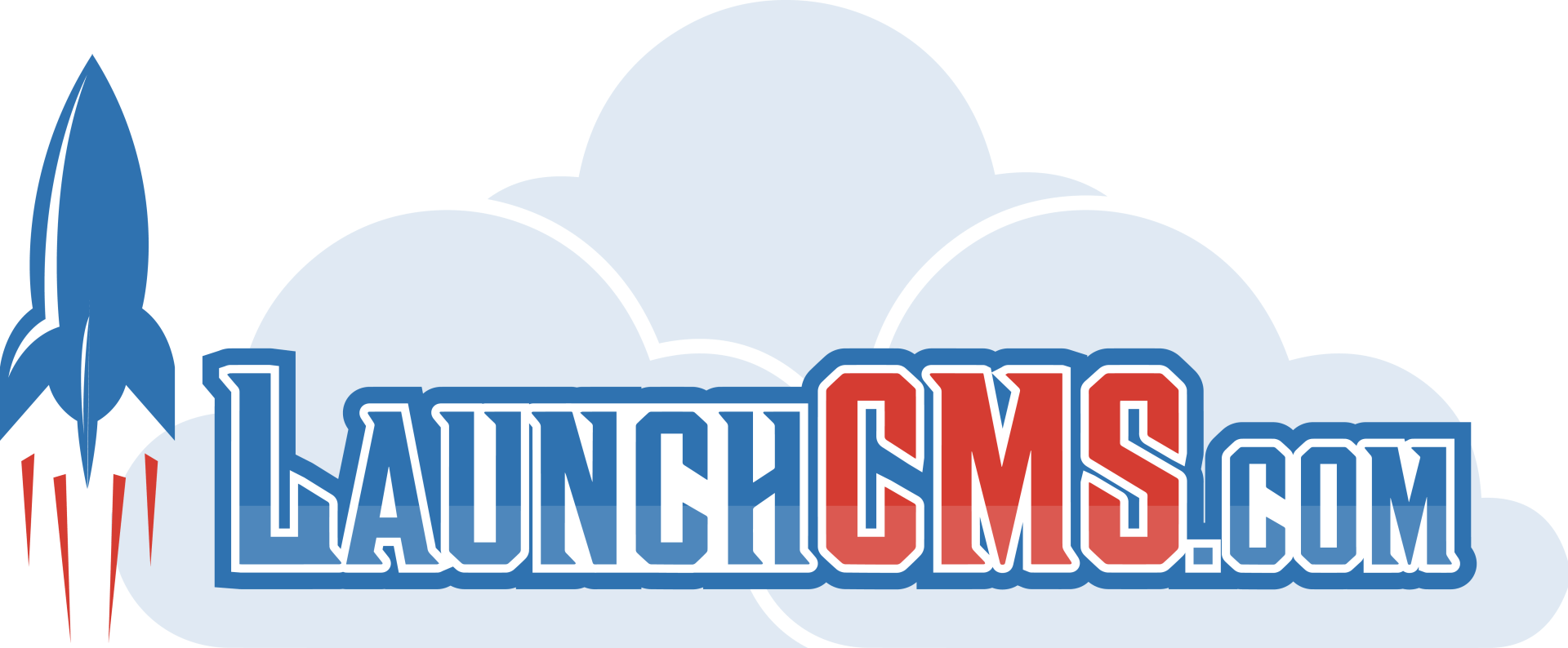Are You a Beginner in Google Analytics? Master the Basics!
Are you a Google Analytics Beginner?
As a small business or non-profit, understanding your website's visitors is crucial to making informed decisions about your digital marketing efforts. Google Analytics is a powerful and free tool that allows you to easily monitor important information about your website's performance. However, for beginners, the application can be overwhelming. In this article, we will go over the basics of using Google Analytics, including the key reports to pay attention to, and step-by-step instructions for setting up the tool on your website.
Why Use Google Analytics?
As Peter Drucker famously said, "If we can't measure the results, we're not achieving anything." In the world of digital marketing, tracking performance is essential to understanding the impact of your SEO strategies and other efforts. Google Analytics is a powerful tool that provides valuable insight into how your website is performing and how you can improve it to meet your goals. With over 50 million website visitors, it is a reliable and widely used tool in the industry.
According to a recent survey, 77% of marketers say that traffic is their biggest marketing challenge. Without data, it can be difficult to understand why leads aren't coming in and make informed decisions about how to improve your efforts. Google Analytics provides valuable information about how visitors interact with your website, including how they found your site, which pages they visit, and how long they stay on your site. This information can help you identify areas for improvement and make data-driven decisions about your marketing strategies.
Getting Started with Google Analytics
To get started with Google Analytics, you'll need to sign up for an account and add a tracking code to your website. This code is unique to your account and tracks data about your website's visitors. Here are the steps you'll need to take:
- Sign up for a Google Analytics account by visiting analytics.google.com.
- Create a new property for your website. This will generate a tracking code that you'll need to add to your website.
- Add the tracking code to your website's code, usually in the header or footer section. You can use the instructions provided by Google to do this or ask your web developer to add the code for you.
- Wait 24 hours for data to start showing up in your account.
Once you've set up your account and added the tracking code to your website, you'll be able to access the data in your Google Analytics account. However, it's important to note that it can take up to 24 hours for data to start showing up in your account.
Key Reports for Beginners
Google Analytics offers a wide range of reports, but for beginners, it's important to focus on the key reports that will give you the most valuable information. Here are a few reports to pay attention to:
- Audience Overview: This report provides a high-level overview of your website's visitors, including information about their demographics, location, and behavior.
- Acquisition: This report shows you how visitors are finding your website, including information about organic search, referral traffic, and paid search.
- Behavior: This report provides insight into how visitors interact with your website, including information about which pages they visit, how long they stay on your site, and the bounce rate.
- Conversions: This report shows you the conversion rate for your website, as well as information about the actions visitors take on your site.
By focusing on these key reports, you'll be able to understand how visitors interact with your website and identify areas for improvement.
In Summary
In conclusion, utilizing Google Analytics is essential for small businesses and non-profits to make informed decisions about their digital marketing efforts. With over 50 million website visitors and a wealth of valuable insights, Google Analytics is a powerful and widely used tool in the industry. By tracking website performance, understanding visitor behavior, and analyzing key reports, businesses can identify areas for improvement and make data-driven decisions to achieve their marketing goals. With just a few steps, setting up Google Analytics provides businesses with a comprehensive understanding of their website's performance and helps them stay ahead in the competitive digital landscape. So, start using Google Analytics today and unlock the full potential of your online presence!