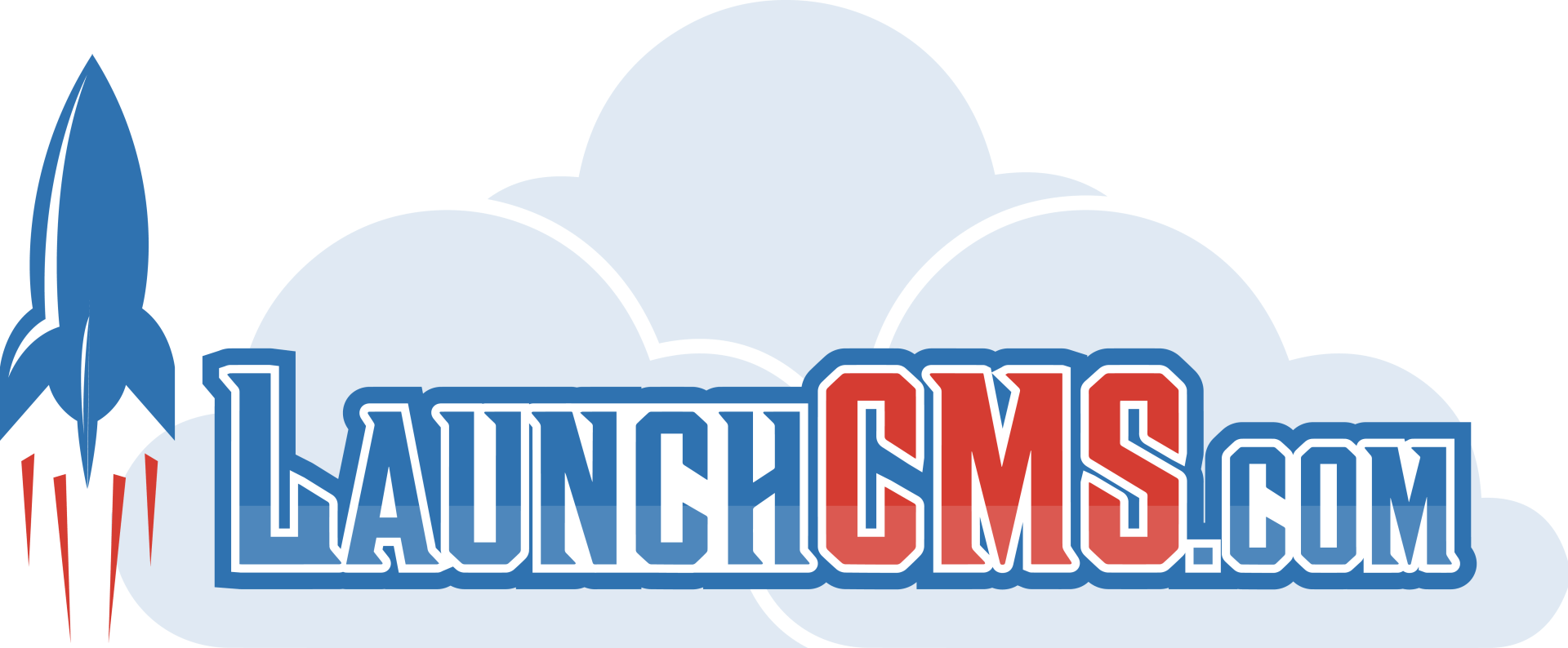From Setup to Maintenance: Mastering Your LaunchCMS Website Management
Mastering Your LaunchCMS Website Management
Embarking on the journey of creating and managing a website can seem daunting, but with LaunchCMS, the process is streamlined and intuitive, from initial setup to ongoing maintenance. This step-by-step guide will walk you through the essentials of managing your website with LaunchCMS, ensuring a smooth and efficient experience.
Step 1: Choosing Your Template
Begin by selecting a template that aligns with your brand's style and objectives. LaunchCMS offers a diverse range of customizable templates, allowing you to find the perfect starting point for your website.
Step 2: Customizing Your Site
Utilize LaunchCMS's user-friendly interface to tailor your website. Customize your layout, fonts, and color schemes with ease. The drag-and-drop functionality makes it simple to add, remove, or reposition elements on your page, enabling you to achieve the exact look you desire.
Step 3: Adding Content
Content is king, and LaunchCMS makes it easy to populate your website with engaging content. Whether it’s text, images, videos, or blogs, you can add and format your content seamlessly, ensuring your message is conveyed effectively.
Step 4: Implementing SEO Best Practices
Take advantage of LaunchCMS’s built-in SEO tools to optimize your website for search engines. These tools guide you in enhancing your site’s visibility, increasing the likelihood of attracting your target audience.
Step 5: Going Live
After customizing and populating your site, you’re ready to go live. LaunchCMS ensures your website is mobile-optimized and performance-ready, providing a smooth experience for your visitors across all devices.
Step 6: Ongoing Maintenance
LaunchCMS simplifies the maintenance of your website. Regular updates and easy content modification tools allow you to keep your site fresh and engaging, ensuring it continues to meet the needs of your audience.
Conclusion
Managing your website with LaunchCMS is a streamlined process that makes it easy for anyone to create and maintain a professional-looking site. By following these steps, you can ensure your website not only looks great but also performs well, attracting and retaining visitors. Contact us today!