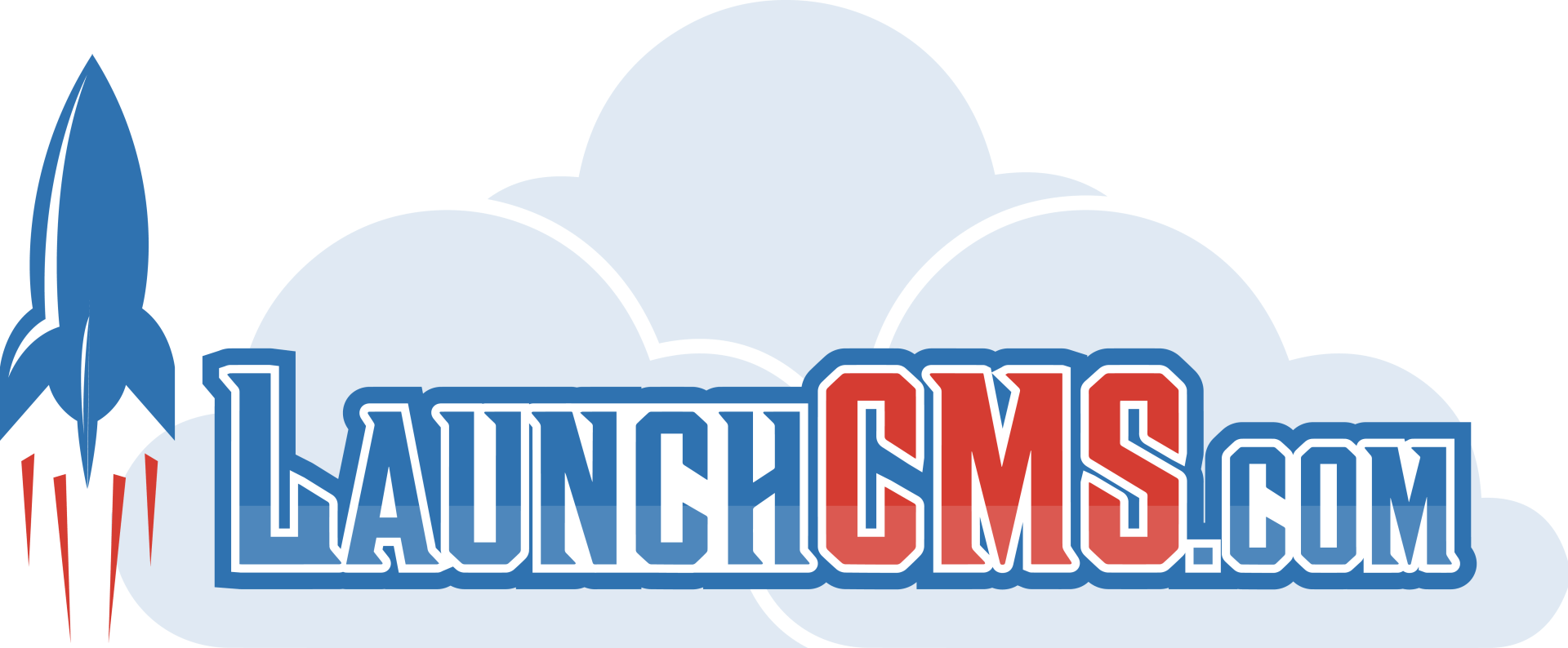How to Optimize Your Website for Search Engines Using LaunchCMS
How to Optimize Your Website for Search Engines Using LaunchCMS
Search engine optimization (SEO) is a crucial aspect of any successful website, as it helps improve your site's visibility on search engines like Google and Bing. With better visibility, you can attract more organic traffic, increase brand awareness, and ultimately boost your online presence. LaunchCMS, a user-friendly drag-and-drop website builder, offers built-in SEO tools that make optimizing your website a breeze.
In this blog post, we will explore the different ways to optimize your website for search engines using LaunchCMS.
- Customize Your URLs - One of the first steps in optimizing your website for search engines is to create clean, descriptive URLs that accurately reflect the content of each page. With LaunchCMS, you can easily customize your URLs by editing the URL slug in the page settings. This helps search engines better understand and index your content, which can lead to higher rankings in search results.
- Use Relevant and Descriptive Meta Tags - Meta tags are HTML elements that provide information about your web pages to search engines. LaunchCMS allows you to add custom meta titles, descriptions, and keywords for each page, helping you optimize your content for search engines. Make sure to use relevant, descriptive, and keyword-rich meta tags, as this can help improve your search engine rankings and click-through rates.
- Optimize Your Page Content - Quality, relevant content is at the heart of SEO, and LaunchCMS makes it easy to create and manage your content with its intuitive content management system. To optimize your page content for search engines, focus on:
- Using relevant keywords: Identify the keywords your target audience is likely to use when searching for your products or services, and incorporate them naturally into your content. This helps search engines understand the context of your content and rank it accordingly.
- Creating unique, valuable content: Ensure that each page on your website offers unique, valuable information to your visitors. High-quality content can help improve your search engine rankings and user engagement.
- Structuring your content with headings: Use heading tags (H1, H2, H3, etc.) to structure your content and emphasize important points. This makes it easier for search engines to understand your content and can lead to better rankings.
- Optimize Your Images - Images play a crucial role in the overall user experience and can have a significant impact on your website's SEO. With LaunchCMS, you can easily optimize your images for search engines by:
- Using descriptive file names: Choose file names that accurately describe the image and include relevant keywords.
- Adding alt tags: Alt tags provide a textual description of your images, helping search engines understand their content. Ensure that you add descriptive alt tags to all your images, using relevant keywords where appropriate.
- Compressing your images: Large image files can slow down your website's load time, which can negatively affect your search engine rankings. Use LaunchCMS's built-in image compression tool to reduce the file size of your images without sacrificing quality.
- Create an XML Sitemap - An XML sitemap is a file that lists all the pages on your website, making it easier for search engines to find and index your content. LaunchCMS automatically generates an XML sitemap for your website, which you can submit to search engines like Google and Bing to improve your site's visibility and indexing.
- Integrate with Google Analytics - Tracking your website's performance is essential for identifying areas of improvement and measuring the success of your SEO efforts. LaunchCMS offers seamless integration with Google Analytics, allowing you to monitor your website's traffic, user behavior, and conversion rates. By analyzing this data, you can identify trends and optimize your website accordingly to improve your search engine rankings and overall online presence.
Conclusion
Optimizing your website for search engines is an ongoing process that requires regular monitoring and adjustments. With LaunchCMS's built-in SEO tools and features, you can easily optimize your website and stay ahead of the competition. By focusing on customizing URLs, using relevant meta tags, creating high-quality content, optimizing images, generating an XML sitemap, and integrating with Google Analytics, you can significantly improve your website's search engine rankings and attract more organic traffic.
By leveraging the power of LaunchCMS, you can create a search engine-friendly website that not only looks great but also performs well in search results. This, in turn, will help you establish a strong online presence and ultimately achieve your business goals. So,
start optimizing your website with LaunchCMS today and watch your online success soar!