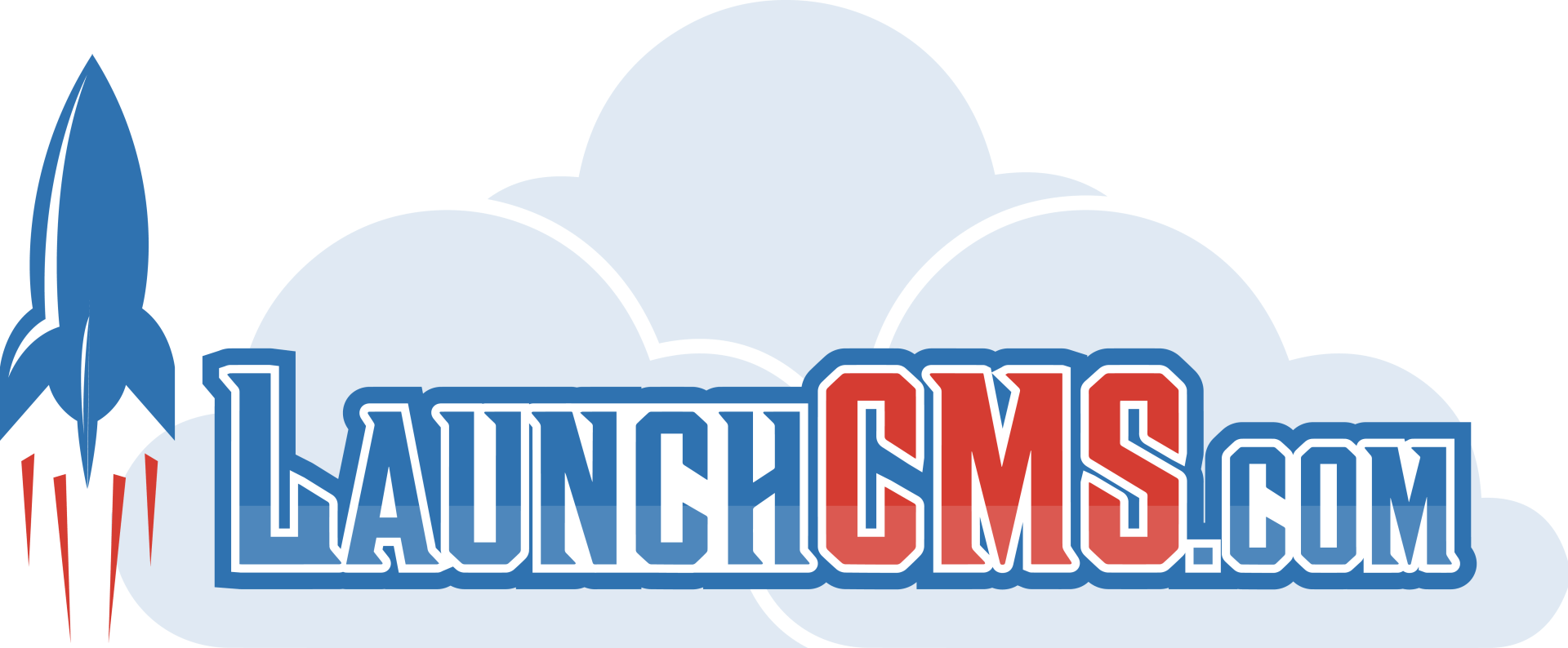Leveraging the Top E-commerce Features of LaunchCMS for Your Online Business
Leveraging the Top E-commerce Features of LaunchCMS for Your Online Business
E-commerce is the future of retail, and for small businesses, leveraging this digital trend can mean the difference between success and stagnation. LaunchCMS, a comprehensive website builder, offers an array of e-commerce features that can help you make the most of your online storefront. In this blog post, we’ll explore the top e-commerce features of LaunchCMS and how to use them effectively.
1. E-commerce Integration
LaunchCMS offers seamless integration with popular e-commerce platforms like Shopify, WooCommerce, and Magento. You can easily connect your online store with your website, providing a smooth shopping experience for your customers.
How to use it: In the LaunchCMS dashboard, navigate to the integration settings and select the e-commerce platform you wish to integrate. Follow the prompts to connect your online store to your website.
2. Product Display and Customization
LaunchCMS lets you create engaging product pages with customizable templates. You can showcase your products with high-quality images, detailed descriptions, customer reviews, and more.
How to use it: In the product page editor, add your product details, including name, price, images, and description. You can also customize the layout and design of your product pages to match your branding.
3. Secure Checkout Process
LaunchCMS ensures a secure checkout process for your customers. It supports a variety of payment methods, including credit cards, PayPal, and more, providing a safe and hassle-free shopping experience.
How to use it: Go to the payment settings in your LaunchCMS dashboard and select the payment methods you wish to offer. You can also set up SSL encryption for added security.
4. Inventory Management
With LaunchCMS, you can easily manage your inventory across all sales channels. The platform provides real-time updates on stock levels, helping you avoid overselling and understocking.
How to use it: Navigate to the inventory management section in your LaunchCMS dashboard. Here, you can add products, track stock levels, and set up notifications for low stock.
5. SEO Tools
LaunchCMS provides built-in SEO tools that can help improve your online store's visibility on search engines. You can optimize your product pages with keywords, meta descriptions, and more.
How to use it: In the SEO settings, add relevant keywords and meta descriptions to your product pages. You can also use the SEO analysis tool to get recommendations for improving your SEO.
6. Mobile Responsiveness
LaunchCMS ensures that your online store looks great on all devices. Its responsive design automatically adjusts to different screen sizes, providing an optimal shopping experience for mobile users.
How to use it: When creating or editing your website, use the preview feature to check how your online store looks on different devices. Adjust the design as needed to ensure a smooth mobile shopping experience.
Conclusion:
LaunchCMS offers an array of e-commerce features that can help small businesses maximize their online sales. By integrating your online store with your website, creating engaging product pages, offering a secure checkout process, managing your inventory effectively, optimizing your SEO, and ensuring mobile responsiveness, you can provide a seamless shopping experience for your customers and drive your online business success.