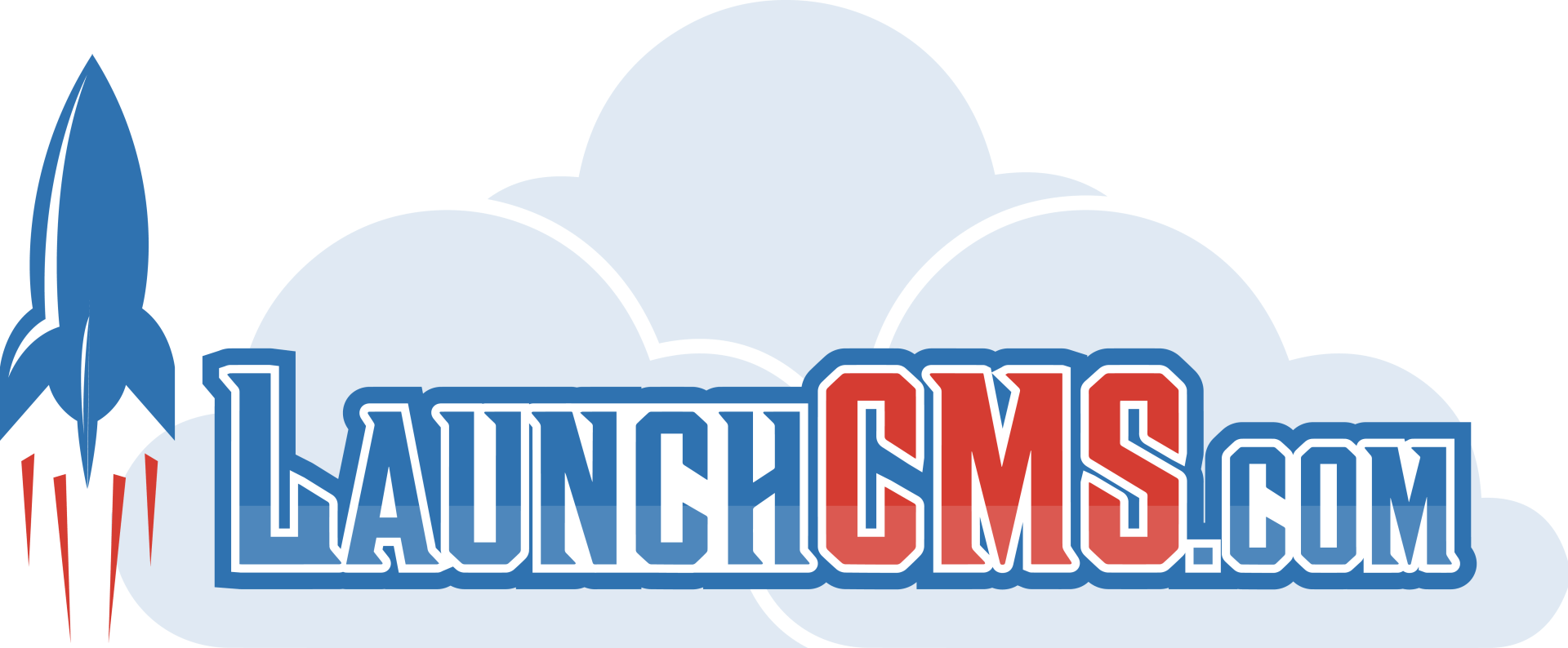Unlocking SEO Potential: A Guide to Web CMS Best Practices and How LaunchCMS Helps
Unlocking SEO Potential: A Guide to Web CMS Best Practices and How LaunchCMS Helps You
Having a robust online presence is crucial for any business looking to succeed. One of the key elements of a strong online presence is search engine optimization (SEO). SEO helps your website rank higher in search engine results, making it more visible to potential customers. But how do you ensure your website is optimized for SEO? The answer lies in using a web content management system (CMS) that supports SEO best practices. In this article, we will explore essential SEO best practices for web CMS and how LaunchCMS can help you unlock your website's SEO potential.
Understanding SEO and Its Importance
Before diving into the specifics, let's briefly discuss what SEO is and why it matters. SEO is the practice of optimizing your website to improve its visibility on search engines like Google, Bing, and Yahoo. The better your SEO, the higher your website will rank on search engine results pages (SERPs). Higher rankings lead to increased website traffic, which can result in more leads, sales, and overall business growth.
SEO Best Practices for Web CMS
To maximize your website's SEO potential, it's essential to follow best practices. Here are some key areas to focus on:
- Keyword Research and Optimization - Keywords are the foundation of SEO. Conduct thorough keyword research to identify the terms and phrases your target audience is searching for. Once you have a list of relevant keywords, incorporate them naturally into your website's content, including titles, headings, meta descriptions, and body text.
- High-Quality Content - Content is king in the world of SEO. Create valuable, informative, and engaging content that addresses the needs and interests of your audience. High-quality content not only attracts visitors but also encourages them to spend more time on your site, which can positively impact your SEO.
- Mobile Optimization - With the majority of internet users accessing websites from mobile devices, having a mobile-friendly website is essential. Ensure your CMS supports responsive design, which automatically adjusts your site's layout to fit different screen sizes. Google also prioritizes mobile-friendly websites in its search rankings.
- Site Speed - Page loading speed is a critical factor in SEO. A slow website can frustrate visitors and lead to higher bounce rates. Optimize your site's performance by compressing images, minimizing code, and leveraging caching. Choose a CMS that offers tools and features to enhance site speed.
- URL Structure - Clean and descriptive URLs improve both user experience and SEO. Use keywords in your URLs and avoid using complex strings of numbers and symbols. A well-structured URL gives search engines and users a clear idea of what the page is about.
- Meta Tags - Meta tags, including title tags and meta descriptions, provide search engines with information about your site's content. Craft compelling and relevant meta tags for each page to improve click-through rates from search results.
- Internal Linking - Internal links connect different pages on your website, helping search engines understand the structure and hierarchy of your content. Use internal linking to guide visitors to related content and improve the overall user experience.
How LaunchCMS Enhances Your SEO Efforts
LaunchCMS is designed with SEO in mind, offering a range of features and tools to help you implement best practices effectively. Here’s how LaunchCMS can boost your website’s SEO:
- Integrated Keyword Tools - LaunchCMS includes built-in keyword research tools that help you identify the best keywords for your content. Easily integrate these keywords into your pages and monitor their performance.
- Content Optimization Features - With LaunchCMS, you can create, edit, and optimize content effortlessly. The platform provides SEO suggestions and guidelines to ensure your content meets the highest standards.
- Responsive Design - LaunchCMS templates are fully responsive, ensuring your site looks great and functions well on any device. This mobile-friendly approach improves user experience and search engine rankings.
- Performance Optimization - LaunchCMS offers various performance optimization tools, such as image compression, caching, and code minimization, to enhance your site’s speed and performance.
- SEO-Friendly URL Management - Easily create and manage clean, descriptive URLs with LaunchCMS. The platform’s URL management tools ensure your URLs are optimized for both users and search engines.
- Meta Tag Customization - LaunchCMS allows you to customize meta tags for each page, helping you create compelling and relevant descriptions that improve your click-through rates.
- Comprehensive Internal Linking Tools - Effortlessly add internal links to your content with LaunchCMS’s intuitive linking tools. This feature helps you improve site navigation and enhance SEO.
Conclusion
Unlocking your website's SEO potential requires a strategic approach and the right tools. By following SEO best practices and leveraging the powerful features of LaunchCMS, you can enhance your website's visibility, attract more visitors, and achieve your business goals. Whether you’re a small business owner or a large enterprise, LaunchCMS provides the tools and support you need to succeed in the competitive online landscape. Start optimizing your site today and watch your SEO performance soar!